SIAA Connect Reports & Payments Reference Library - How to Access
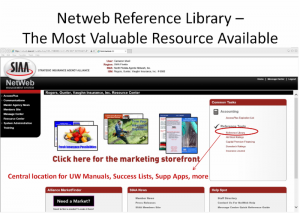
How to Access Netweb Reference Library - For NFAN Members Only
1. Open a new browser tab or window http://siaa4u.com select Netweb
(SIAA4U.com is a very helpful page with much more than just Netweb, make sure to look back through all of the other links & resources provided here later to get a better idea of everything it has to offer)
2. Your Netweb Login will be your email address, PW=Password1
Our goal is that everyone working to quote/issue/market/service accounts at your office is setup with a Netweb login, in addition to access to extremely helpful resources like the Netweb Ref Library, adding users to Netweb also allows them to receive helpful bulletins and updates directly from SIAA & Netweb.
If you or anyone at your office (especially newer employees) are in need of a new Netweb login email Adam or Michele anytime to request
3. On the Right side of Netweb home page once you've logged in select 'Reference Library' link
4. Scroll down to NFAN Section, farther down to the 'Company UW/Appetite Info' with sub-sections on each carrier.
You will also find sections on:
Reference Guides by LOB
Success Lists
Commission Schedules
Tips & Tricks
and much more, check it out!


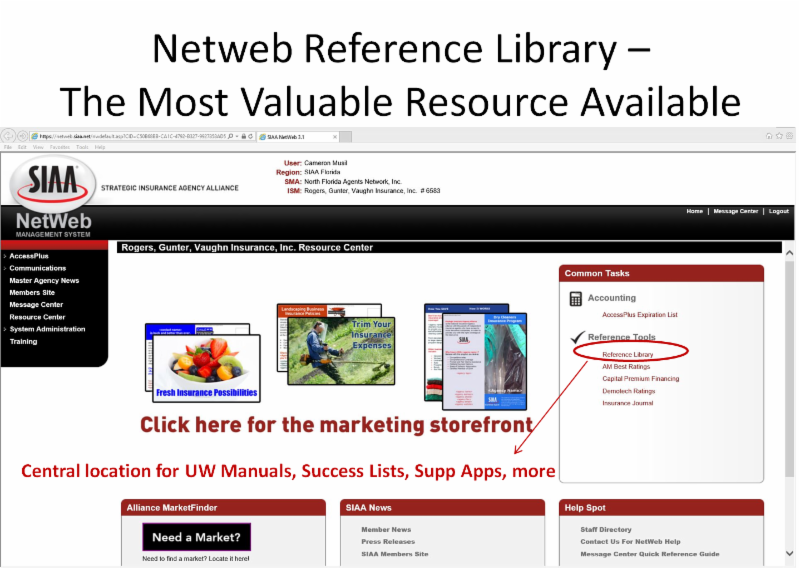
Questions? Email Adam Vaughn avaughn@nfanflorida.com or (850) 688-8555



